
Top up your phone balance with Daraz Reloads
Top up Your Phone Balance With Daraz Reloads
Are you stuck at home during lockdown with zero credit and wondering how to reload your mobile balance? Don’t sweat it because we got you covered. Ahead, we will take you through the process of recharging and managing your mobile phone services. It’s something that can be done conveniently while you’re on the go.
With just a few clicks, you’ll be ready to connect with the world again. Get on Daraz to reload your mobile balance in a flash! It is a fast, seamless, and secure way to reload your phone credit with just a few taps.
At Daraz, we are making a continuous effort to make life easier for our shoppers. Therefore, we have introduced “Daraz Reloads” to smoothly help you top up your balance from the comfort of wherever you are. Conveniently reload your mobile balance through a more secure and versatile process.
How to Top Up Your Balance

Daraz has partnered with Dialog, Hutch, and Mobitel to ensure that you or important people in your life will never run out of phone credit again. Let’s get started on how to reload your mobile balance anytime, anywhere.
Dialog
As one of the leading mobile network providers, Dialog has been a pioneer in introducing new telecommunication technologies to the people of Sri Lanka. In addition, they offer a variety of services, including; dialog call packages, dialog prepaid packages, dialog internet packages, and much more.
How to check Dialog Balance
Before recharging your phone balance, it’s always a good call to check your remaining balance first. If you are wondering how to check dialog data balance or account balance, simply dial #456# and press send. You will receive a notification with your existing balance and dialog data balance. You can also dial 456 and instantly make a balance inquiry.
Online Dialog Reload via Daraz App
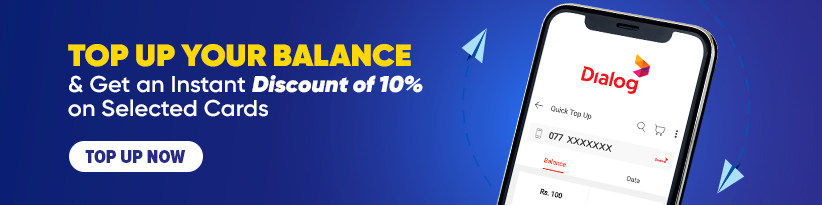
Once you checked your balance and determined the amount you want to reload, simply click on the Daraz App or go to your Daraz account through the browser. Next click on the “Reload and Pay Bills” icon, select “Reloads” under the Telecommunication heading. It will lead you to a page where you have to key in your mobile number, choose Dialog, select the reload amount or dialog prepaid data package you would like to activate, and tap on the “Top Up” button.
With these few steps, you are set to connect with the world through your Dialog connection.
Hutch
Hutch is a well-known telecommunication service provider in Sri Lanka and has over 90% mobile network coverage within the country. They have also introduced technologies ranging from hutch 4g coverage to hutch unlimited data packages.
Hutch Balance Check
You can easily access your Hutch account balance or do a Hutch data balance check by dialing *344#. This will give you an idea of the existing balance and how much you would like to reload.
Reloading Hutch Account Balance Using Daraz App

Click on the Daraz App or go to daraz.lk and click on the “Reload and Pay Bills” icon, select “Reloads.” It will lead you to a page where you have to key in your Hutch mobile number, choose Hutch under the mobile provider options, select the reload amount or Hutch prepaid data package you would like to activate, and tap on the “Top Up” button.
It is indeed as simple as that!
Mobitel
SLT Mobitel Sri Lanka’s national telecommunications services provider. In addition, they provide both fixed and wireless telephone services to the public and the country’s corporate sector. They offer Mobitel 4g coverage, Mobitel prepaid packages, and Mobitel prepaid data packages for their consumers.
How to Check Balance in Mobitel
You can check your Mobitel account balance by dialing *100#, or you can dial 141 to get your account balance.
Mobitel Reload Using Daraz App
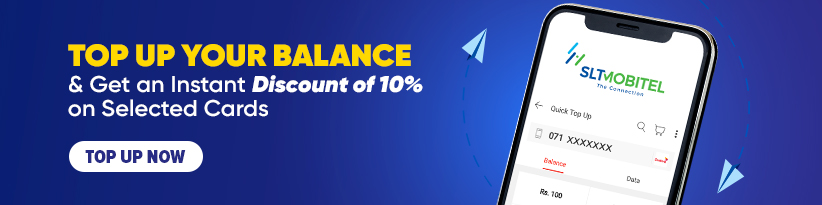
Want to reload your Mobitel account in a flash? Get on your Daraz App or go to your Daraz account through the browser. Next click on the “Reload and Pay Bills” icon, select “Reloads” under the Telecommunication heading. Thereafter, you can key in your mobile number, choose Mobitel, select the reload amount, and tap on the “Top Up” button. Thanks to dBills reloading your Mobitel account balance is easy peasy lemon squeezy.
Top up your mobile balance or data plan within a matter of seconds with this easy-to-navigate step-by-step process
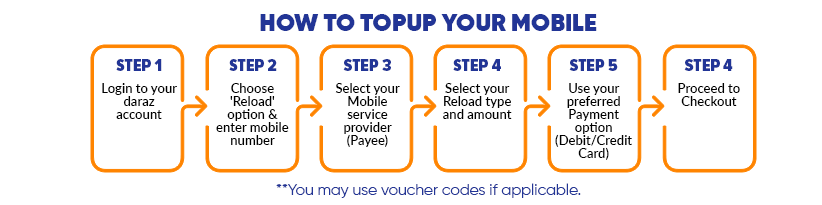
Once you make the payment via credit card using our secure payment gateway, you will get an instant notification from your mobile service provider with your new balance details.
Use the Daraz Platform and get an Extra 10% Off on Selected Banks. It’s pretty much like you save up every time you reload your mobile account. If that’s not a life hack, we don’t know what else is. In addition, there are more fabulous offers waiting for you. Keep checking our platform to get the most out of these offers.
No more standing in long queues or running around from shop to shop trying to buy a reload card. All you have to do is log into your Daraz App and follow the step-by-step details that we have provided here. You can pay all of your bills from anywhere in the world. We are not kidding when we say Daraz is a one-stop-shop where you can shop for everything you need from the comfort of your home. So get on your Daraz App now and top up your phone credit and take advantage of all other fantastic things Daraz has to offer to make your life super easy.
Don’t forget to check out How to redeem vouchers on Daraz? to make the most out of your Daraz experience.
